How to disable the internal linking feature
Yoast SEO Premium includes an internal linking tool. This link suggestions feature is enabled by default. Follow these steps to disable or enable the internal linking feature.
- In your WordPress Dashboard, go to Yoast SEO

- Go to Settings
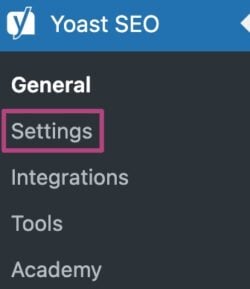
- Under Site features, go to Site structure
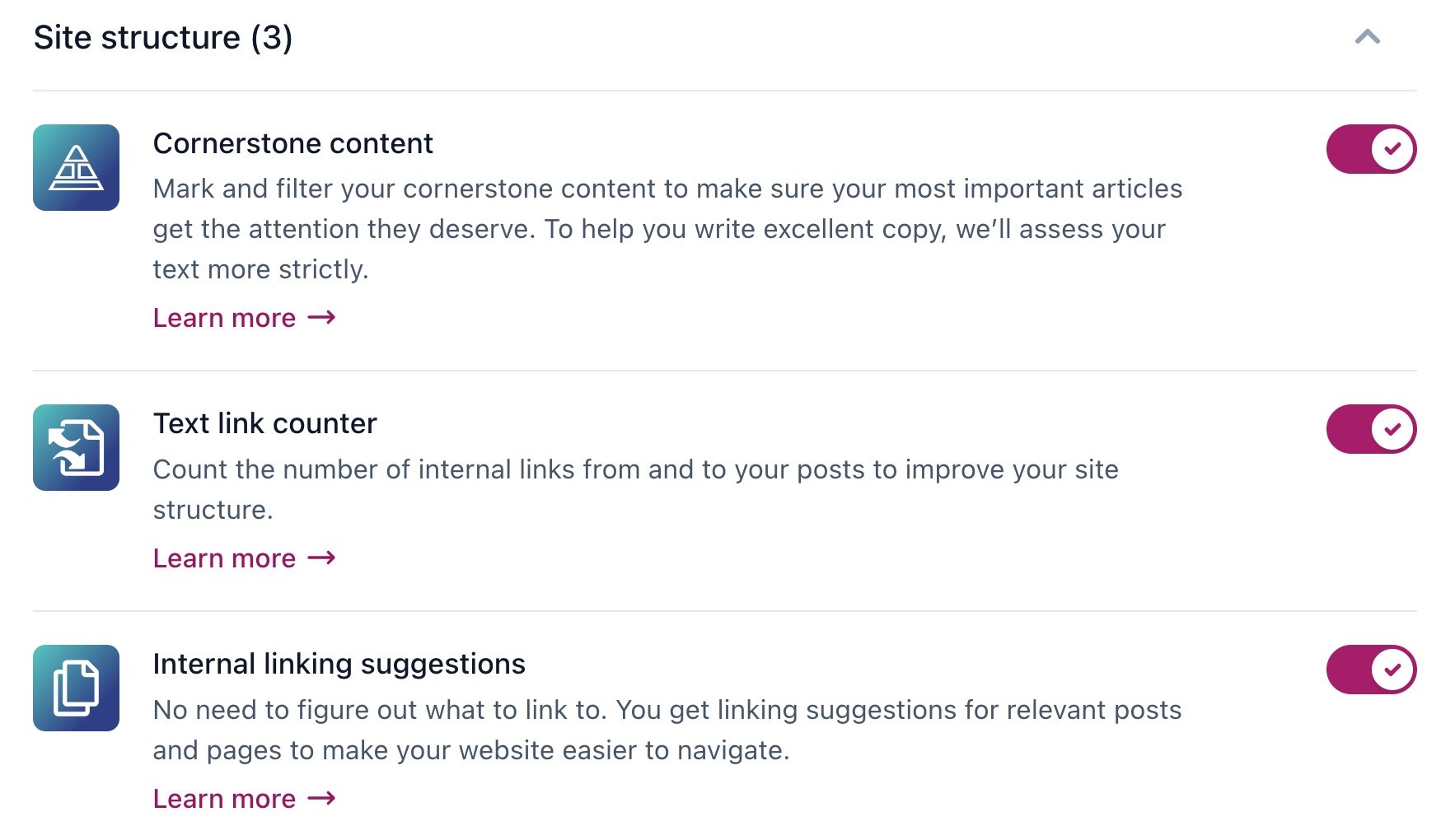
- Toggle Internal linking suggestions On or Off
The toggle will show a purple checkmark when it’s on. The toggle will show a grey crossmark when it’s off.
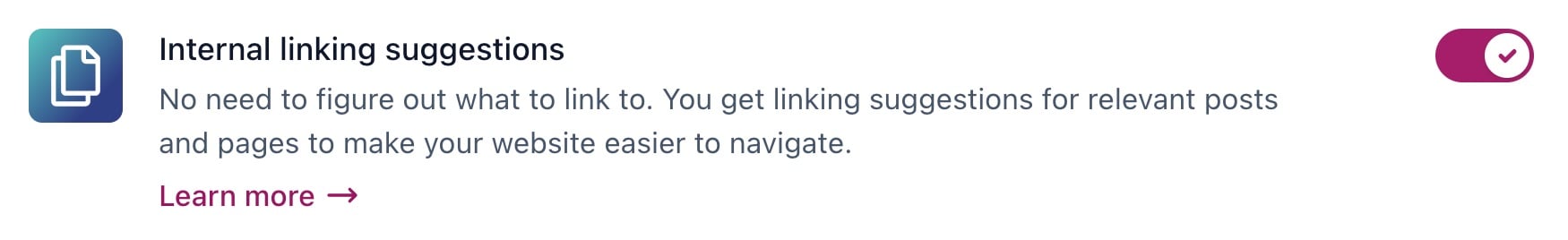
- Click Save changes
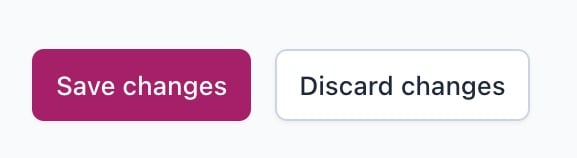
Did this article answer your question?
Thanks for your feedback!

