How to change your MyYoast account email address
MyYoast is the customer portal where you can find and manage all your Yoast SEO products. Don’t have an account yet, or not sure how it works? Check the MyYoast Quickstart Guide for all the answers.
Follow the steps below to change your email address in MyYoast.
- Log in to MyYoast
Lost your password? Change it by following our how to change your MyYoast password guide.
- In the sidebar menu, go to Account and Profile
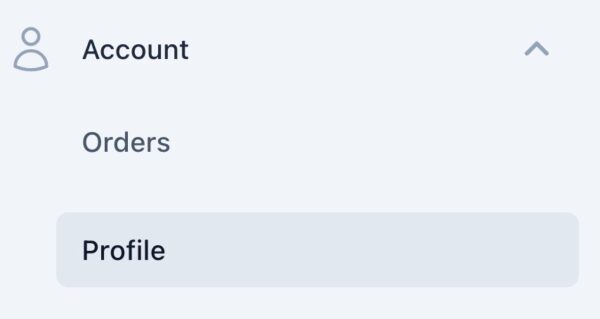
- Under Personal info, enter your new email address
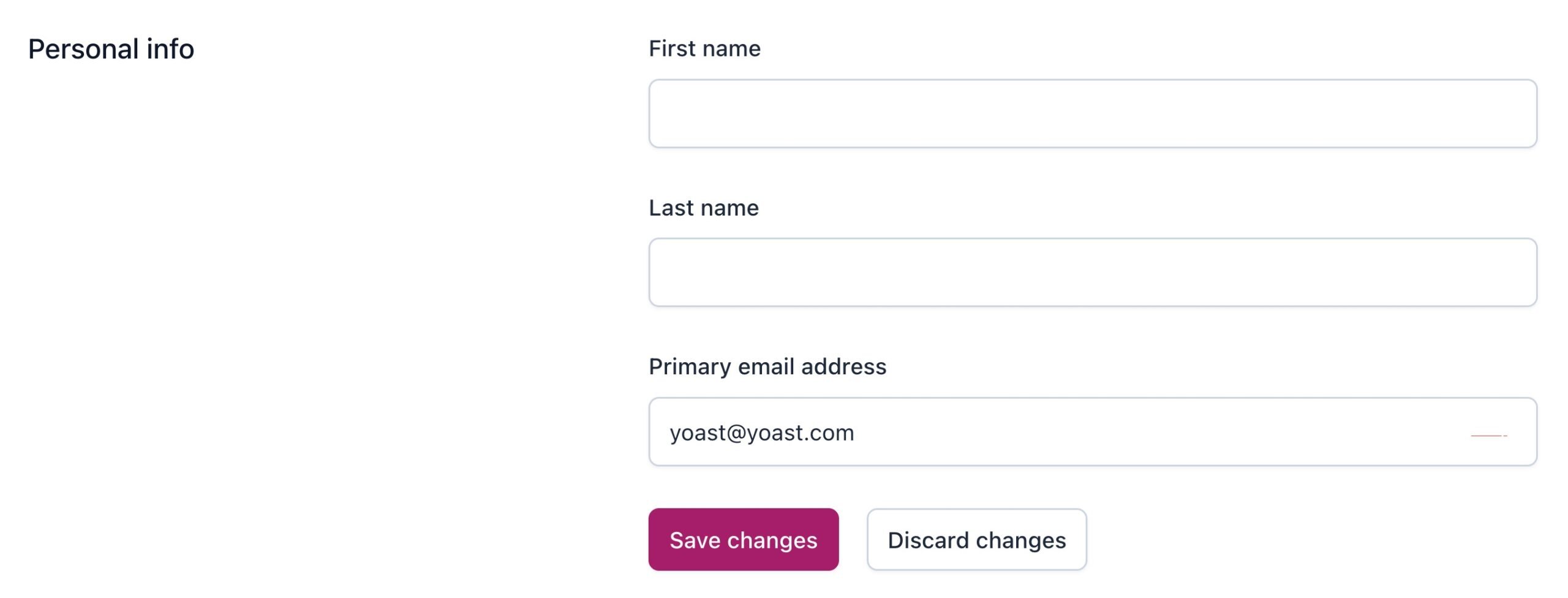
- Click Save changes to confirm your details
Did this article answer your question?
Thanks for your feedback!
Still having issues?
Try searching for your issue below

