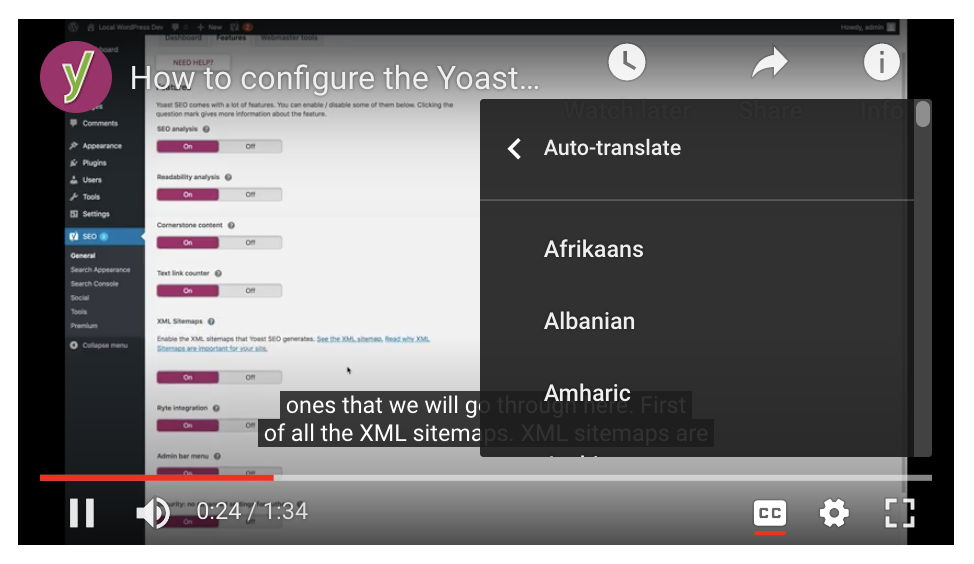Can I watch this video in my own language?
Did you know that YouTube can auto-translate our English subtitles? It’s not perfect, but it could be helpful for sure. Just follow the step below to auto-translate YouTube videos on desktop.
- Click the video and then pause it.
You are now able to see the settings icon in the bottom right corner.
- Click the Settings icon.
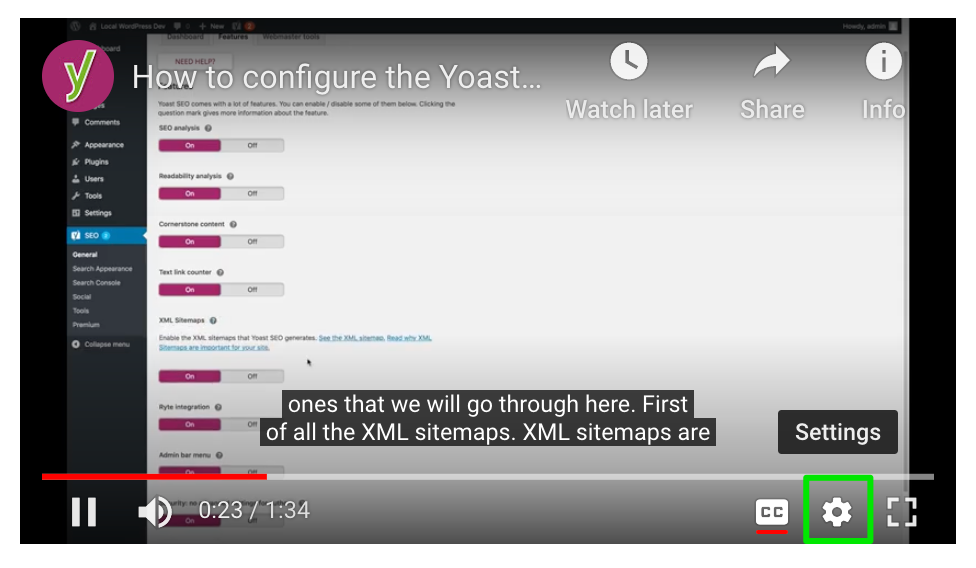
- Click ‘Subtitles/CC’ in the menu.
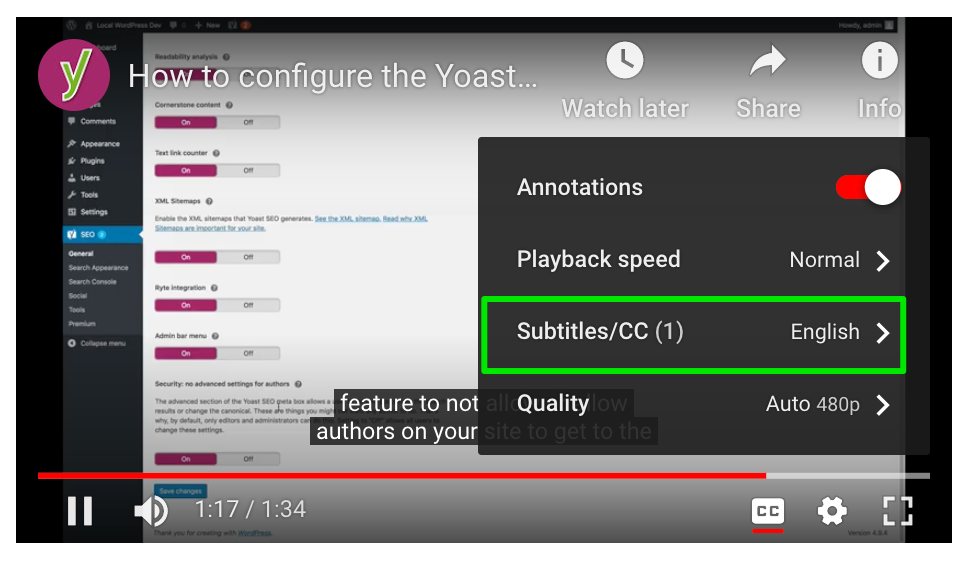
- Click the option ‘Auto-translate’.
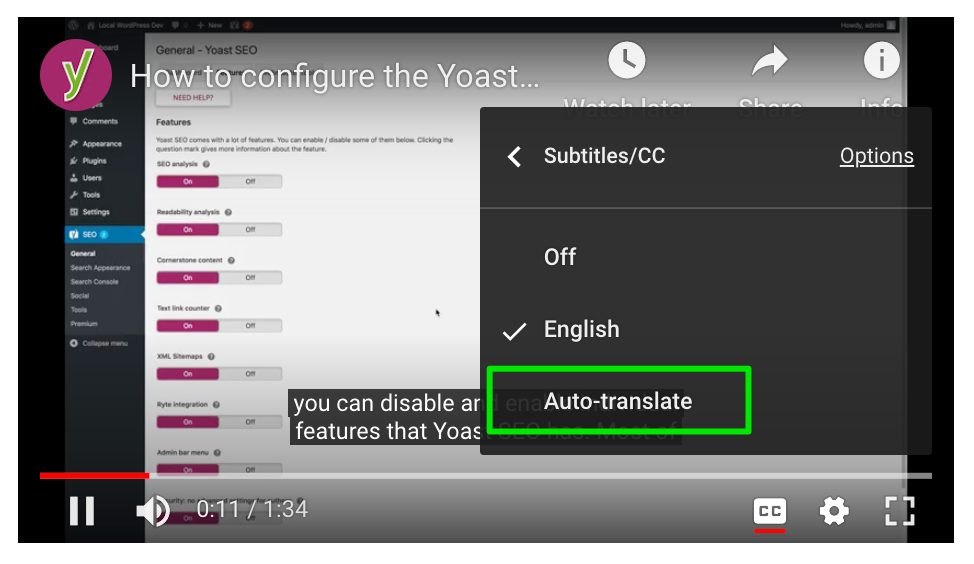
- Scroll down the list and select the language you prefer.