How to fix missing Schema property: missing field “priceValidUntil”
The warning missing field “priceValidUntil” occurs in Google Search Console when a product has no sale price set. The priceValidUntil property only makes sense for products on sale. This value is optional, and not adding it will not harm your product’s appearance in the search results.
If you use WooCommerce with Yoast WooCommerce SEO, all you need to do is configure the sale price and the duration of your products’ sale in the General tab of the WooCommerce meta box. Then, the WooCommerce SEO plugin will automatically add the correct structured data to your product and fix the missing field “priceValidUntil” issue.
How to fix the missing Schema property: missing field “priceValidUntil”
To add the necessary information for the priceValidUntil property, and to allow WooCommerce SEO to output the correct structured data, follow these steps below.
- In your WordPress Dashboard, go to Products
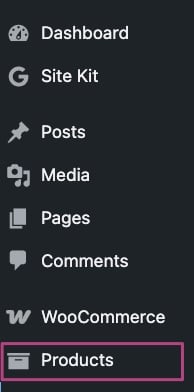
- Select the product you want to edit
- Go to the Product data box
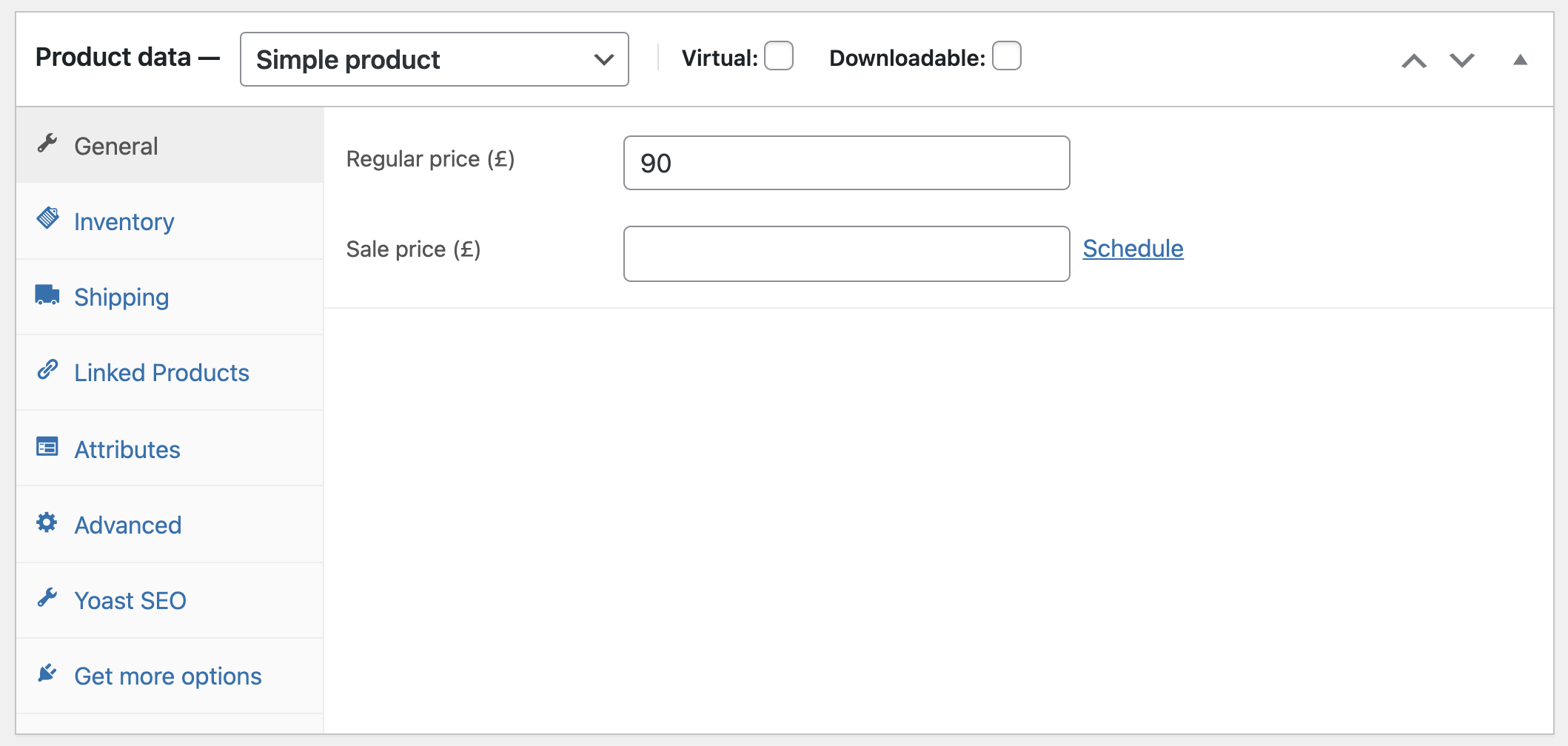
- Under General, add the Sale price
You can add the price with one monetary decimal point (.) without thousand separators and currency symbols.
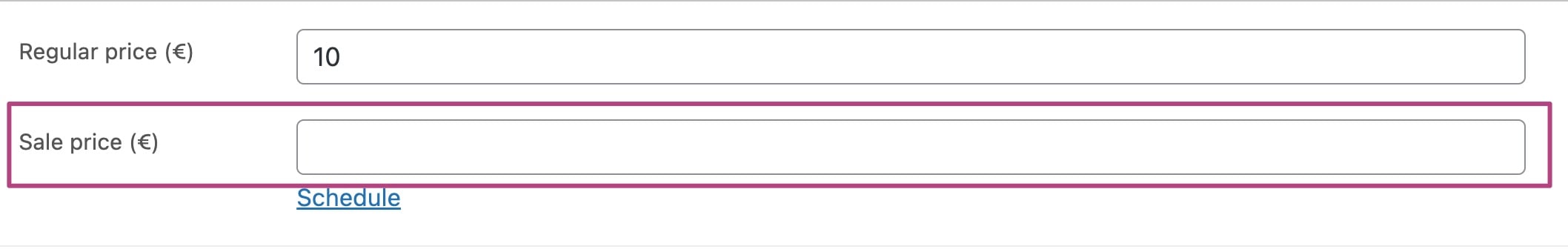
- Click Schedule
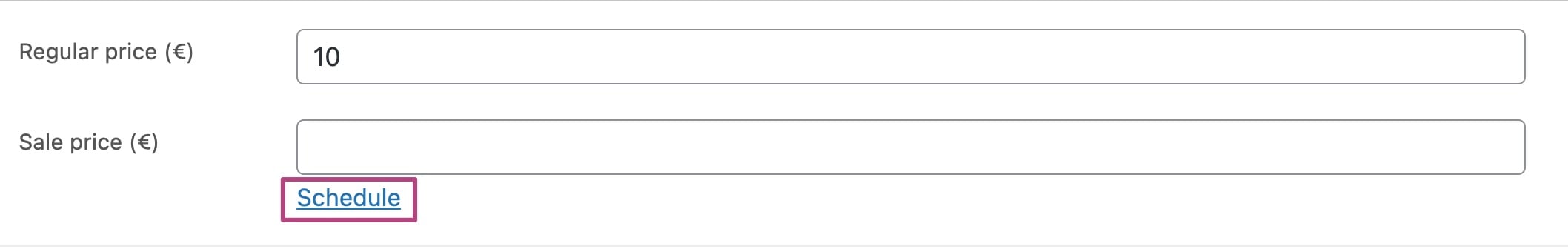
- Insert the sale start and end date
You can enter the dates manually or use the calendar.
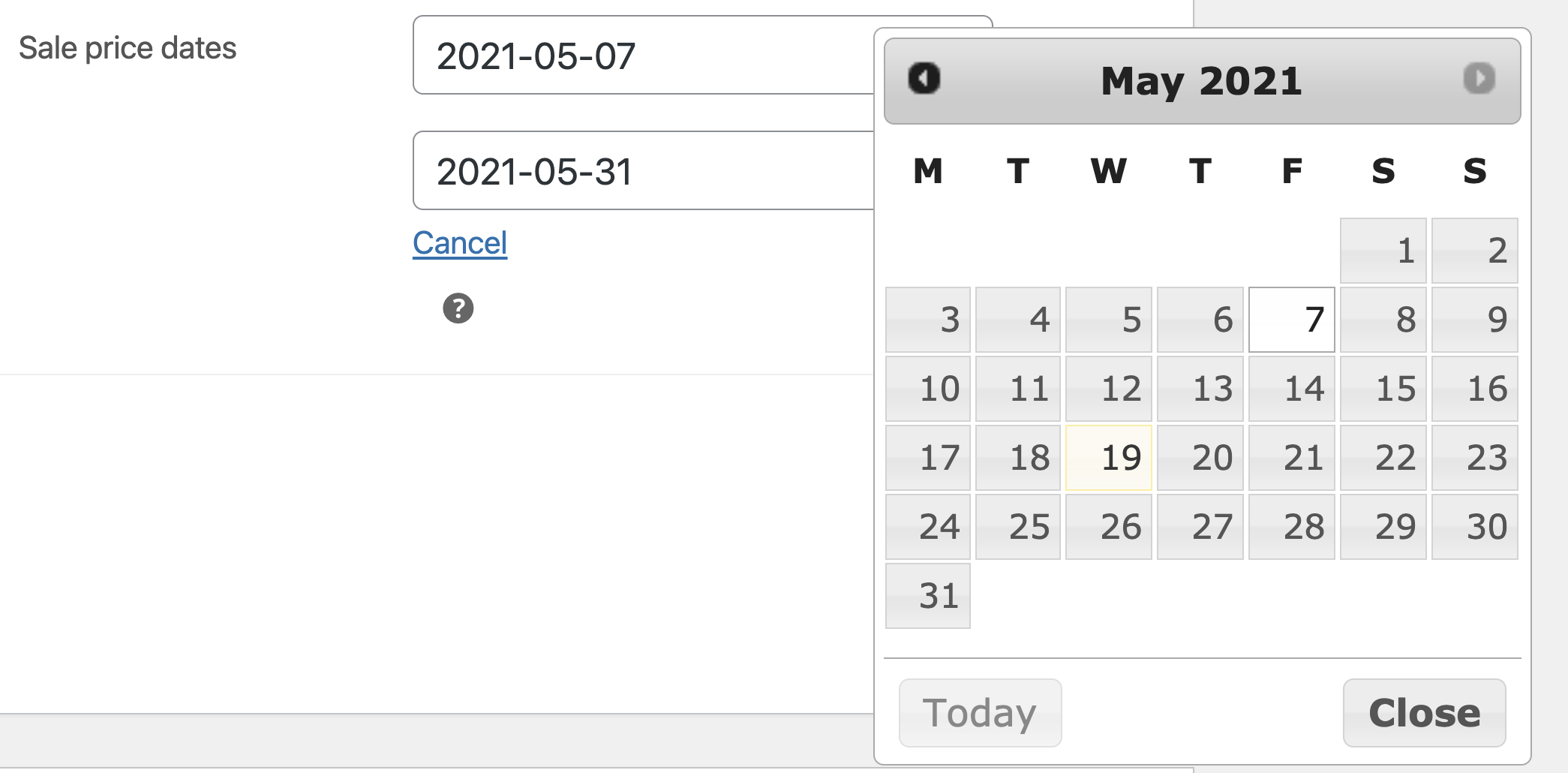
- Click Update to add the
priceValidUntilproperty
Did this article answer your question?
Still having issues?
Try searching for your issue below

