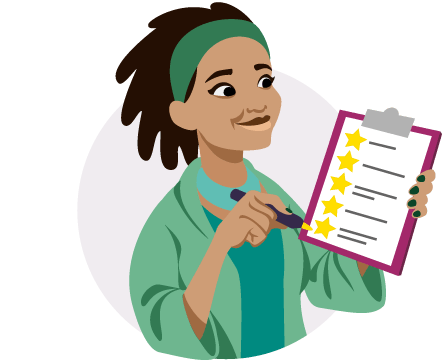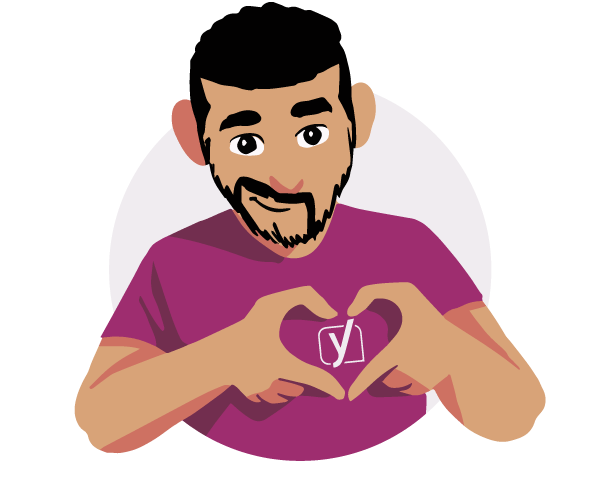The #1 SEO plugin, for everyone
Get the tools to improve your rankings, attract more visitors, and make your life easier. All for free.
Join more than 13 million happy Yoast users!
Download Yoast SEOGET AHEAD OF THE COMPETITION
Why Yoast SEO?
Your trusted companion in your journey up the search engine ranks. Whether you’re a beginner, a blogger or a big business, Yoast gets your website into perfect shape to compete in the search results.
Get all the latest best practices and don’t worry about a thing
Stand out in the search results with bigger, better listings
Get help improving your content for readers and search engines
Reach a bigger audience by picking optimized keywords, right within the plugin

Have SEO experts on your side
Our mission is simple: to make SEO accessible for everyone wanting to grow their website. Empowering you to become the master of your online presence is what we strive for. Join the millions who’ve transformed their digital journeys with Yoast SEO.
Don’t just take our word for it
Hear directly from our users
Click here to read user testimonials to see how Yoast SEO can work for you!

To be honest, I wouldn’t know where to start or what to do without Yoast. Yoast is my best ‘right-hand’ for SEO…
Nicole Schoofs – haricoco.com
Ready to turn your website into a traffic magnet?
Install Yoast SEO today
Let’s walk you through getting starting you SEO journey with Yoast.
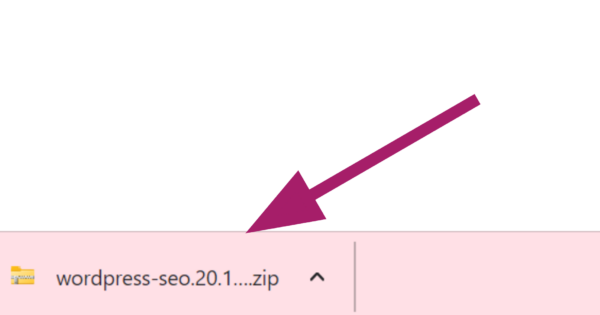
Step 2
Log in to your website
Head over to your WordPress website and log in to the admin area.
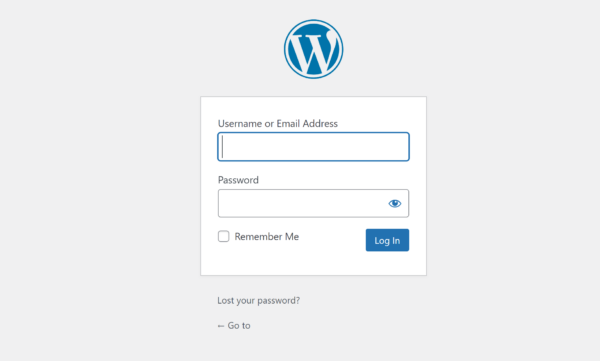
Step 3
Go to Plugins
In the left sidebar, click on “Plugins“. This will take you to the section of the WordPress admin that lets you manage your plugins.
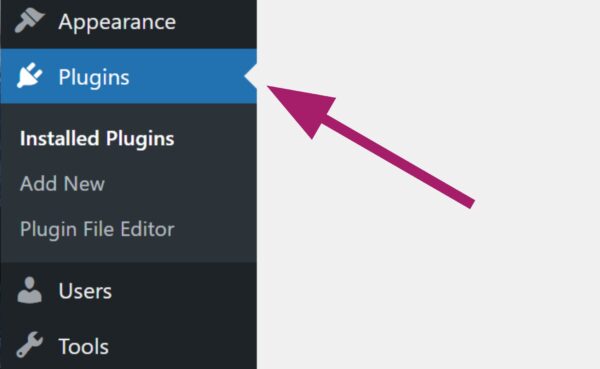
Step 4
Add a new plugin
At the top of the page, click “Add New“. This will take you to the next step.
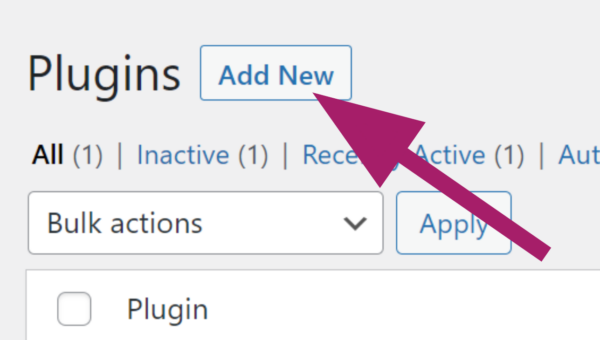
Step 5
Upload Yoast SEO free
Click on “Choose file” and select the WordPress SEO .zip you downloaded. Then click “Install Now” and the Yoast SEO plugin will be installed on your website.
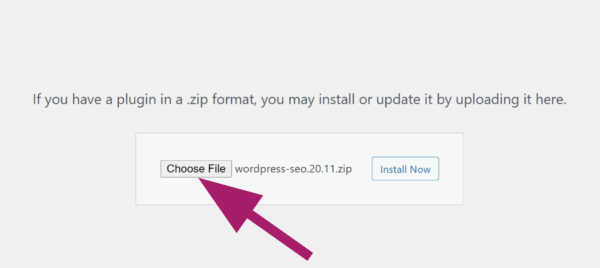
Step 6
Ready to activate
In order to use all the wonderful tools Yoast SEO offers, you first need to activate the plugin. Click on “Installed plugins” in your left sidebar.
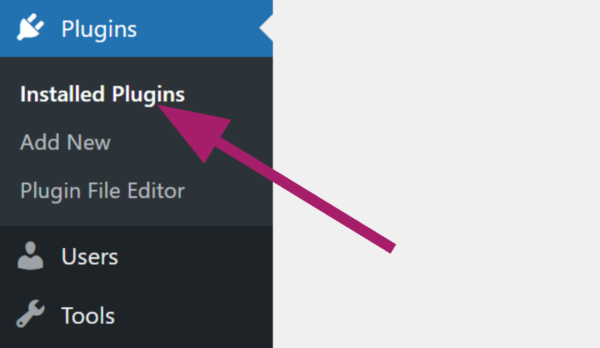
Step 7
Activate Yoast SEO
Simply click on “Activate” and you’re good to go!
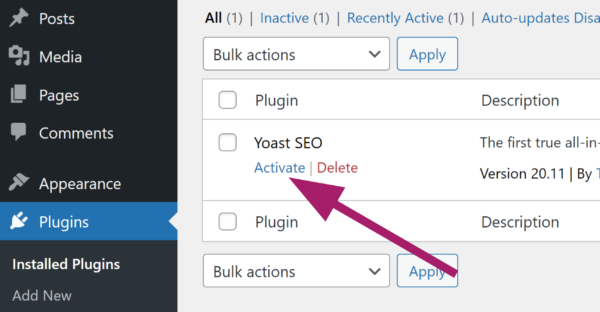
Congratulations!
You’ve just taken the first steps in you SEO journey! But don’t stop there. Head to the Yoast SEO menu in the left sidebar to start the First-time configuration.
Make SEO easier with Yoast SEO Premium
Be first to get new features & tools, before everyone else. Get 24/7 support, and boost your website’s SEO with Premium features.