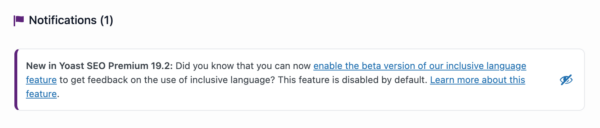Yoast SEO: Dashboard
In this article, we’ll discuss the Dashboard tab of the General settings of Yoast SEO in your WordPress backend. You’ll see a video explanation, and we’ll explain all the items on the tab one by one. The other tab in the General settings is the tab called First-time configuration.
Video: General settings – Dashboard tab
Would you like to watch this video in your own language? Follow these steps to auto-translate the subtitles.
The Dashboard tab
You can find the Dashboard tab of the Yoast SEO General settings by going to your WordPress backend, then clicking “Yoast SEO” in the menu on the left-hand side, and then clicking “General”. On the Dashboard tab of the Yoast SEO General settings, you’ll see two different headings: Problems and Notifications.
Problems
Under the Problems heading, we show you the issues we’ve detected, that affect the SEO of your site. It’s really important to fix these issues as quickly as possible, to make sure that your site performs well in the search engines. Each of these problems comes with an explanation. We strongly advise you to read these explanations, and click on the explanation links if you want some more information, to make sure that you fix the associated issues.
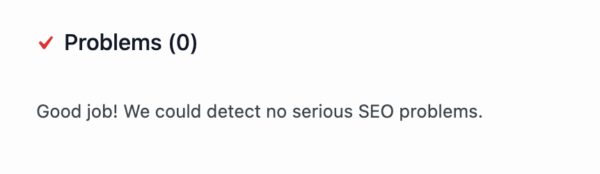
Notifications
The Notifications section is where you’ll find all the notifications from Yoast SEO.